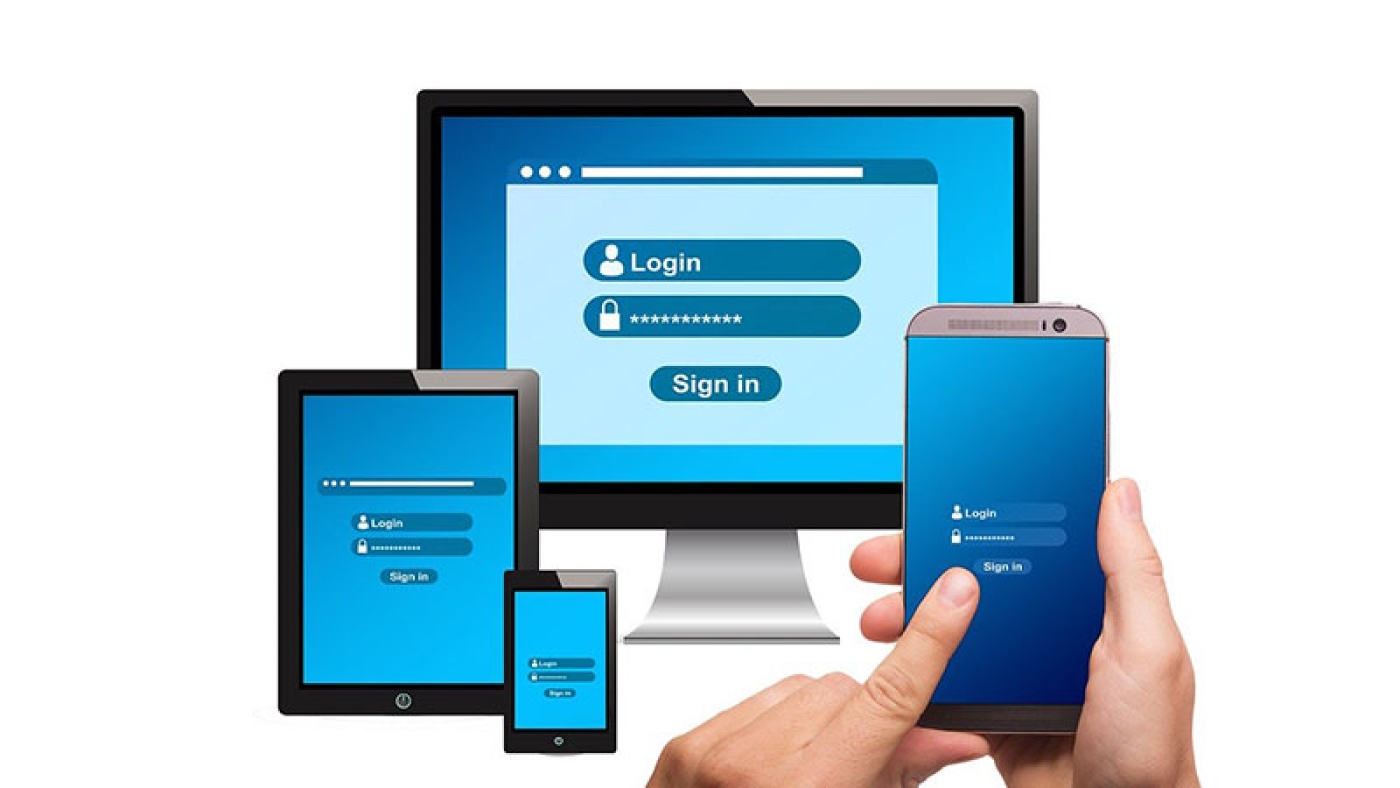It is very important to create strong passwords and also have good habits to manage the passwords in order to stay safe online. However, remembering all different passwords is not an easy task for everybody and this is why we want to recommend some useful password managers to make your life easier and more secure.
What does password manager do?
Password manager stores the passwords for you in its encrypted database. Therefore, you don’t need to remember those long and complex passwords from each of your accounts anymore. In fact, the only thing for you to remember then is simply a master password to access the password manager itself. Besides, it can also generate strong passwords that make other snoopers impossible to guess and then keep them secure and safe within its system.
Best password manager choices
Choosing a right password manager is an important decision to make; therefore, we have tested all the best options for our customers and picked out the ones we trusted more. In brief, considering all the aspects of user experience, overall software performance and security, we would like to recommend below options for you which have shown the best result.
Dashlane:
Browser extension: Chrome, Firefox, Internet Explorer, Safari, Edge, Opera | Desktop: Windows, macOS | Mobile: iOS, Android
- Available in 12 languages
- Offers limited free version (up to 50 passwords on one device)
- Free 30 days trail for Premium / Premium Plus
- Automatic form filling
- Two-factor authentication
- Personalized security alerts
- Changes numerous passwords spanning multiple sites with simply a few clicks
- Premium version $3.33/mo: VPN Wifi protection included, Unlimited passwords to store on no limited devices, Securely share unlimited accounts, Easy data synchronization between desktop and mobile devices, Dark web monitoring & alerts, Priority support
LastPass:
Browser extension: Chrome, Firefox, Internet Explorer, Safari, Edge, Opera | Desktop: Windows, macOS, Linux, ChromeOS | Mobile: iOS, Android
- Available in 58 languages
- Offers free version with unlimited passwords
- Automatic form filling
- Multi-factor authentication
- Premium version $3/mo: One-to-many sharing, Emergency access, Advanced multi-factor options, Easy data synchronization between desktop and mobile devices, Priority tech support, 1GB encrypted file storage
Keeper:
Browser extension: Chrome, Firefox, Internet Explorer, Safari, Edge, Opera | Desktop: Windows, macOS, Linux | Mobile: iOS, Android
- No free version but 30 days trial before the subscription
- Two-factor authentication
- Automatic form filling
- Flexibility to custom different fields of data for simple organizing
- Data synchronization across unlimited devices
- Emergency access up to 5 contacts
- Fingerprint & Face ID login
- Base price: $2.49/mo ($29.99 annually)
- Maxbundle $4.99/mo ($59.97 annually) with extra features added: BreachWatch Dark Web Monitoring, KeeperChat Private Messenger, Secure File Storage
Image by Gerd Altmann from Pixabay